Nexus One phone refresh
Friend just asked me what I meant when I said I just performed a phone refresh...
Here's what I had written:
Backed up all pics, music etc off of SD card then wiped SD Card and then powered off phone. Then power it back on by holding the down volume button and the press and release the power button. Up comes the screen with the skateboard android dude, use the vol control to scroll to Clear Storage (or something like that) and then click power button. It reloads the OS from scratch and MAN does it speed it up! LOVING IT!!
BEFORE YOU DO THIS THOUGH, you probably want to go into privacy settings and have it BACK UP YOUR DATA TO GOOGLE SERVERS and also check the AUTO RESTORE FEATURE.
This way it remembers all your apps for you so when you refresh your phone the apps come back again for you when you sign into the market.
Have found that since doing this my phone is dramatically faster, battery life is also seeming to have improved...
Here's what I had written:
Backed up all pics, music etc off of SD card then wiped SD Card and then powered off phone. Then power it back on by holding the down volume button and the press and release the power button. Up comes the screen with the skateboard android dude, use the vol control to scroll to Clear Storage (or something like that) and then click power button. It reloads the OS from scratch and MAN does it speed it up! LOVING IT!!
BEFORE YOU DO THIS THOUGH, you probably want to go into privacy settings and have it BACK UP YOUR DATA TO GOOGLE SERVERS and also check the AUTO RESTORE FEATURE.
This way it remembers all your apps for you so when you refresh your phone the apps come back again for you when you sign into the market.
Have found that since doing this my phone is dramatically faster, battery life is also seeming to have improved...

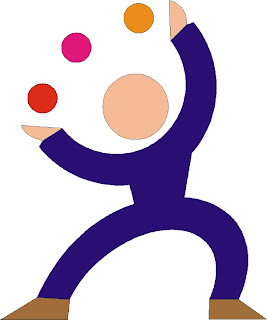
Comments
Post a Comment